Threads Video Downloader
#1 Threads Video Downloader Tool
Welcome to Threads Video Downloader, the ultimate solution for downloading Threads videos! Download any Threads Videos, GIF for Free with Threads-Downloader.org. Our user-friendly tool provides a seamless experience for downloading Threads videos with just a few clicks.
How does it work?
Copy URL
Copy the thread video URL you want to download by clicking send icon below the video or Gif.
Past URL
Open any browser and go to Threads-Downloader.org and paste the copied URL.
Download
Click on the download button to download the thread video for free.
Features
- No registration or installation required: Just copy and paste the link of the video you want to download and click the download button.
- No limits on the number of videos you can download: Download as many videos as you want without any restrictions or fees.
- No compromise on quality: Download videos in their original resolution and format, without any loss of quality or compression.
- No watermark or branding: Download videos without any annoying watermark or logo that may ruin your viewing experience.
- No privacy issues: Download videos anonymously and securely, without leaving any trace or history on our server.
- No hassle or complexity: Download videos with ease and simplicity, without any complicated steps or settings.
How to Download Threads Video?
Using our Threads Video downloader tool is very easy and straightforward. Just follow these simple steps:
Step 1. Open the Threads app or website and find the video you want to download.
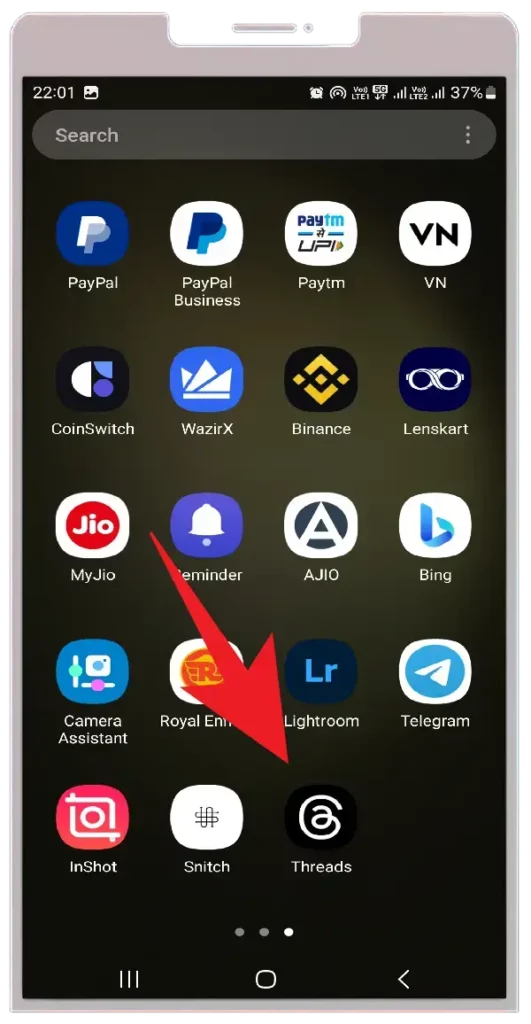
Step 2. Copy the link of the video by tapping on the share icon and selecting “Copy Link”.

Step 3. Paste the link into the box on our website and click the download button.
Step 4. Choose a folder to save the video to on your device.
Step 5. Enjoy watching or reposting the video anytime and anywhere.
That’s it! You have successfully downloaded Threads video to your device.
FAQs
What is Threads App?
The new Threads App, developed by Instagram, aims to compete with Twitter. It offers features such as short updates, public discussions, and the ability to connect with like-minded individuals. You can download it from the Apple App Store or Google Play Store.
Can I download private videos from Threads?
No, you cannot download private videos from Threads, even with third-party Threads video downloader tools. Private videos are specifically protected by Threads’s privacy settings and are only intended for the account owner and authorized viewers.
Where are the files stored on my device after they are downloaded?
By default on windows, downloads are often saved in the “Downloads” folder, which is located within the user’s profile folder (e.g., C:\Users\YourUsername\Downloads). On android phone you can check on your download folder also.
Can We Download Videos and Photo Directly from Threads?
Threads do not provide a built-in feature to directly download videos, Gif and photos from their platform. You can download all types of media absolutely free of cost from threads-downloader.org website without any hassle.
